- Home
- Products
Project Management Products
Published: 2011-04-11
Last updated: 2022-03-16
Currently, you find project management products in three different categories:
- A collection of templates, tools, and checklists.
- E-books on selected project management topics
- Self-study material
(1) 35+ Templates, Tools, and Checklists
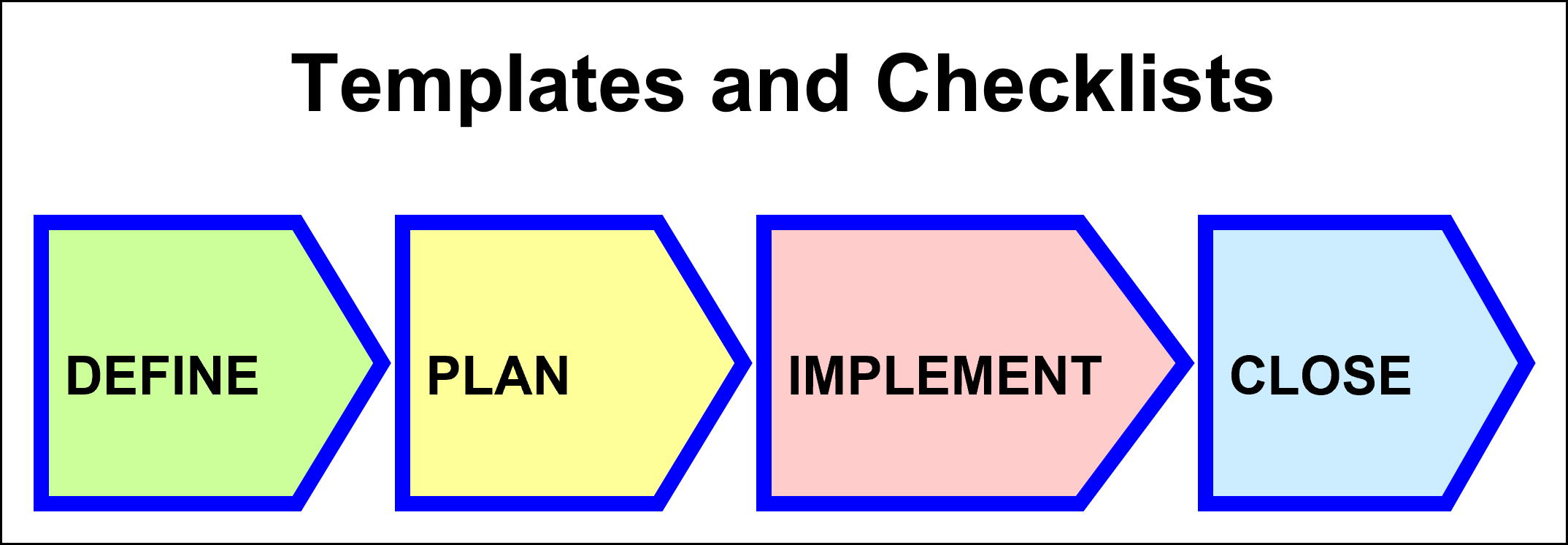
More than 35 project management templates, tools, and checklists in one package will save you time in your daily work as a project manager. You can edit all items and use your own logo.
Terms and conditions apply.
|
|
Price:
|
With this bundle, you get more than 35 templates, including new ones for your stakeholder management (beginning with the definition phase) and a sample project in the formats of Microsoft Project and OpenProject. For the project implementation and closure phase, we provide templates to support your claim management (in the sub-folder implementation phase, with an example) and a customer satisfaction interview guideline and questionnaire. The MTA_Formatting_screenshots may help set up your milestone trend analysis (in 06_mta_template.xls). You can change all the templates or checklists to your needs - just refer to our very simple terms and conditions (in ReadMe_DPIC.html).
Package Content:
Part 1: 01 project definition phase
- 01 stakeholder analysis part 1.doc
- 02 stakeholder analysis part 2.xls
- 03 project evaluation template.xls
- 04 project prioritization template.xls
- 05 project charter template.doc
- 06 project manager agreement template.doc
- 07 project management handbook template.doc
Part 2: 02 project planning phase
- 01 project planning checklist.doc
- 02a1 Sample Project.mpp (Microsoft Project)
- 02a2 Sample Project.xls (Microsoft Excel)
- 02a3 Sample Project critical path analysis.xls (Microsoft Excel)
- 02b1 Sample Project.pod (OpenProject)
- 02b2 Sample Project.ods (OpenOffice)
- 02b3 Sample Project critical path analysis.ods (OpenOffice)
- 03 work package template.doc
- 04a effort estimation.xls (Microsoft Excel)
- 04b effort estimation.ods (OpenOffice)
- 05 risk analysis template.xls
- 06 risk table p i diagram example.xls
- 07 risk table template.xls
- 08 contract analysis checklist.doc
- 09 negotiation preparation checklist.doc
- 12 project communication plan template.doc
Part 3: 03 project implementation phase
- 01 project site diary template.doc
- 02 meetings checklist.doc
- 03 minutes meeting template.doc
- 04 timesheet template.xls
- 05 project status report template.doc
- 06 mta template.xls
- 07 eva template.xls
- 08 notification template.doc
- 09 phone call note template.doc
- 10 claim records checklist.doc
- 11 claim preparation example.doc
- MTA Formatting screenshots.pdf
Part 4: 04 project closure phase
- 01 project closure checklist.doc
- 02 customer satisfaction interview guideline.doc
- 03 customer satisfaction questionnaire.xls
Easy installation:
You download a zip-file which you copy into a folder of your choice. After un-packing the content of the zip-file you find a file named <<ReadMe DPIC.html>>. If you double-click it, it opens in your preferred browser. There you get more information about the resulting directory structure, its content and the terms of use.
|
Price:
|
(2) E-book: Introduction to Project Management
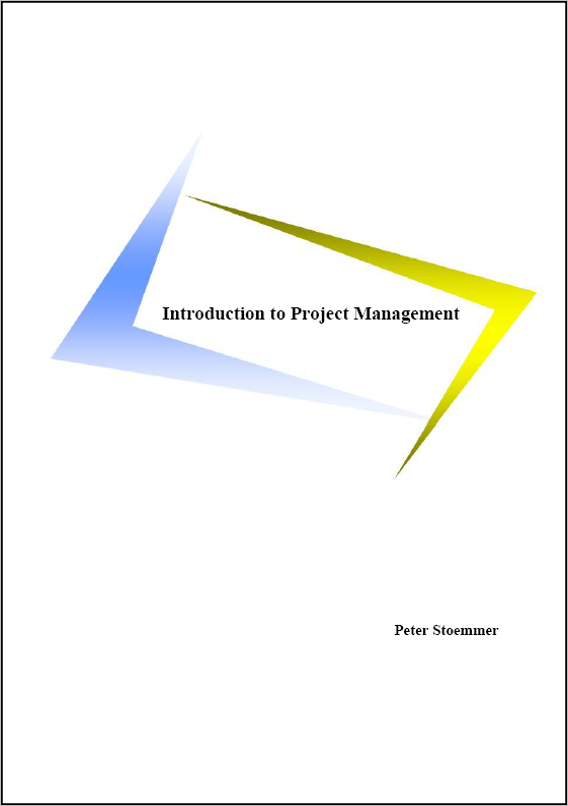
The e-book Introduction to Project Management (in pdf-format), is the text version of the CBT that takes you through the basics of project management in 5 lessons, complemented by 5 tests and a final test. All tests are integral part of the book that do not only help you to check your learning progress but also enhance your understanding of project management. Together with the e-book you receive a separate answer key for all tests, also in pdf-format. This e-book incl. answer key is now also available in the Kindle format. Follow this link to Amazon and check it out.
|
|
Price:
|
Learning Objectives:
In this e-book you will learn fundamentals and the basic concept of project management. In particular, you will
- know the definitions of the most important terms,
- understand how we setup project management as a process,
- know and be able to build the core components of a project plan,
- know and be able to apply project controlling in implementation phase,
- know the main activities in closure phase.
Target Group:
Beginners who want to get familiar with the project management basics.
Table of Contents:
Introduction
Lesson 1: Fundamentals
- Basic Definitions
- Triple Constraint
- Project Life Cycle
- Project Management Process
- Test 1
Lesson 2: Definition Phase
- SMART Goals
- Project Stakeholder
- Test 2
Lesson 3: Planning Phase
- Project Scope
- Project Schedule
- More Scheduling
- Project Cost
- Risk Management
- Test 3
Lesson 4: Implementation Phase
- Control Cycle
- Controlling Tools
- Change Control
- Test 4
Lesson 5: Closure Phase
- Closure Phase
- Lessons Learned
- Test 5
Final Test
Index
|
Price:
|
(3) E-book: Project Planning Guide
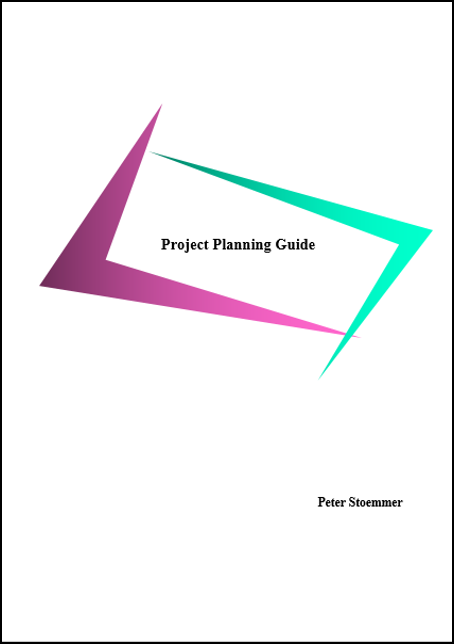
The e-book Project Planning Guide (in pdf-format), gives you a complete description of the core project planning process. It is a practical text book of how to plan the scope, schedule and budget of projects.
In six chapters, we cover the project planning process step-by-step:
the purpose of project planning / product and work breakdown structure / estimating effort and duration / milestone plan, network diagram and Gantt chart / assigning resources / resource plan, cost plan and payment plan.
|
|
Price:
|
Learning Objectives:
After reading this e-book you will
- understand the purpose of project planning,
- understand the project planning process,
- be able to plan the project scope,
- be able to estimate effort and duration of a project,
- be able to plan the project schedule,
- be able to assign the project resources,
- be able to plan the project budget.
Target Group:
Project managers who want to get a complete, yet compact description of the project planning process in handbook form.
Table of Contents
Introduction
Chapter 1: Purpose and Overview of Project Planning
Chapter 2: Planning the Project Scope
- Product Breakdown Structure (PBS)
- Work Breakdown Structure (WBS)
- Object oriented structure
- Phase oriented structure (or process oriented structure)
- Function oriented structure
- The WBS as a mix
- Work packages
Chapter 3: Estimate Effort and Duration
Chapter 4: Planning the Project Schedule
- Project Milestone Plan
- Network Diagram
- Total float and free float
- Different types of dependencies
- Gantt Chart
- Dependencies of work packages in Gantt charts
Chapter 5: Assigning Resources
- Human Resources
- Tools and Machinery
- Material
- Sub-suppliers
Chapter 6: Planning the Project Budget
- Resouce Plan
- Individual calendar information
- Manpower Histogram
- Cost plan
- Payment Plan
Annex
Index
|
Price:
|
(4) CBT: Introduction to Project Management
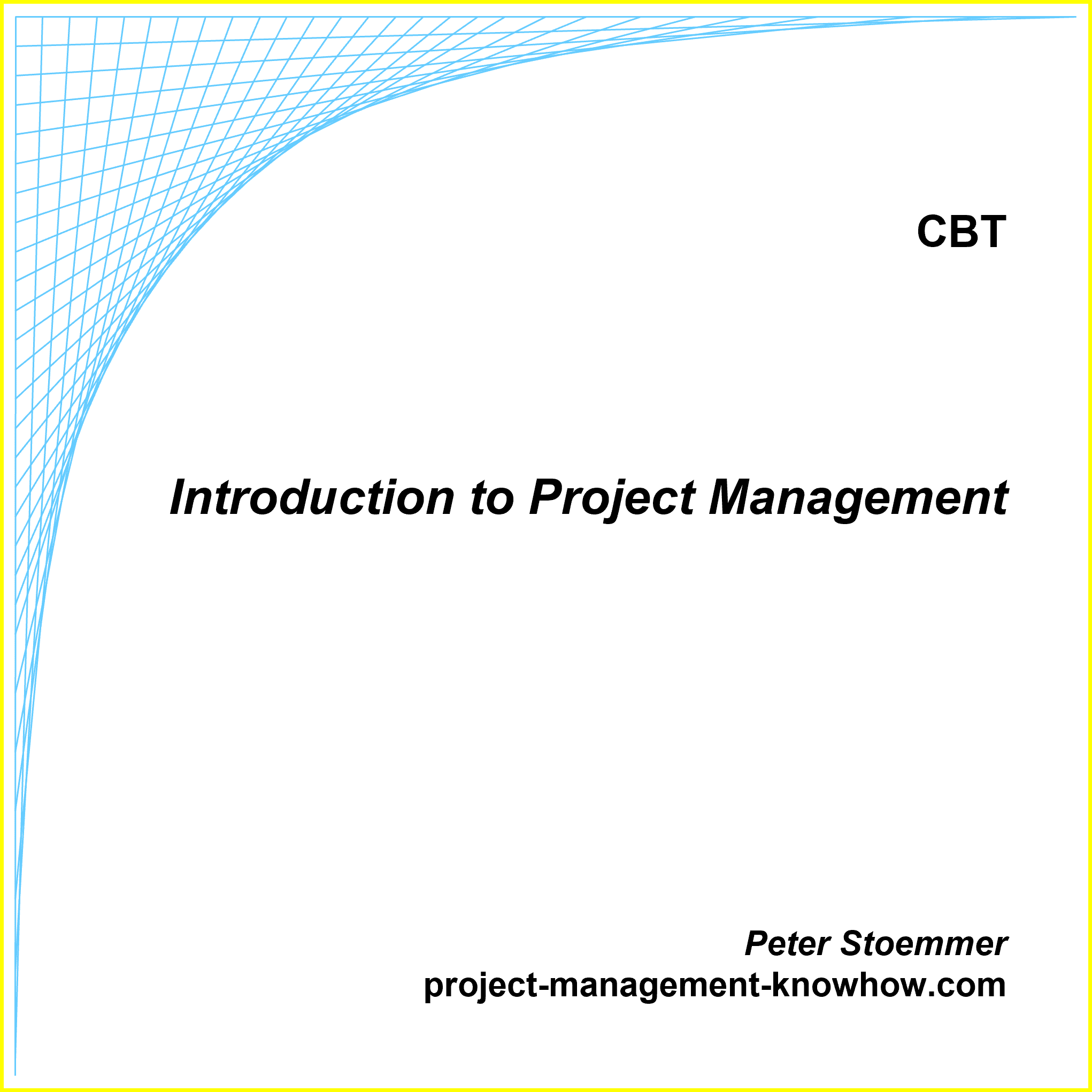
The CBT (Computer Based Training) Introduction to Project Management is organized into five lessons, five corresponding tests, and a final test. It takes at least two, typically, four to six hours to work through the whole course including all the tests. Ideally, you use this course in order to prepare for classroom training in project management. It contains inter-active elements in the form of Flash animations in order to support your learning.
|
|
Price:
|
Learning Objectives:
In this CBT you will learn fundamentals and the basic concept of project management. In particular, you will
- know the definitions of the most important terms,
- understand how we setup project management as a process,
- know and be able to build the core components of a project plan,
- know and be able to apply project controlling in implementation phase,
- know the main activities in closure phase.
Target Group:
Beginners who want to get familiar with the project management basics.
Content:
- Lesson 1: Basic Definitions, Triple Constraint, Project Life Cycle, Project Management Process, Test 1
- Lesson 2: SMART Goals, Project Stakeholders, Test 2
- Lesson 3: Project Scope, Project Schedule, Project Cost, Risk Management, Test 3
- Lesson 4: Control Cycle, Controlling Tools, Change Control, Test 4
- Lesson 5: Closure Phase, Lessons Learned, Test 5
- Final test
Easy installation:
You download a zip-file which you copy into a folder of your choice. After un-packing the content of the zip-file you find a file named “start_cbt.html”. You double-click it and it opens the CBT in your preferred browser - there you go. An integrated content overview provides easy navigation through the whole CBT.
|
Price:
|
Terms of Use
project-management-knowhow.com
grants permission to use the PM products and tools based upon the
following terms.
- You may change the PM products and tools to your needs. If you apply any change you must remove our logo and include the following remark: "originally created by project-management-knowhow.com".
- You shall not sell, distribute, sub-license, lease, hire out, share use of, rent or transmit any of the PM products and tools or parts of them in any way.
- Before using the PM products and tools for teaching, consulting or training you must acquire the express written consent of project-management-knowhow.com.
- project-management-knowhow.com gives no warranty regarding the results of your use of the PM products and tools as those results depend on how you use the PM products and tools.
- project-management-knowhow.com is not liable to you or any third party for any special, incidental, indirect or consequential damages of any kind resulting from or in connection with the use of the PM products and tools.
Return from Project Management Products to Home Page
|
|
|
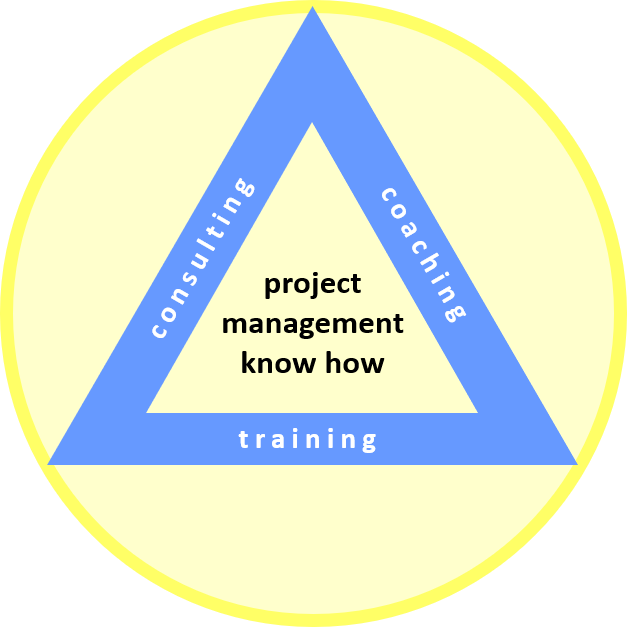
Your Comments
Have your say about what you just read! Leave me a comment in the box below.