- Home
- Free Downloads
- MTA Demo & Practice
MTA Demo (Practice Milestone Trend Analysis)
You can use this MTA demo to practice how to apply the tool milestone trend analysis (MTA).
I encourage you to experiment with it, changing the given data below or entering your examples of up to five milestones, their planned dates, the reporting dates, and the actual milestone dates as they are reported during the implementation phase of the project.
It works like this:
Upon loading this page, you see a table
- with the milestone names (first column),
- their planned dates (second column),
- the serial numbers of the dates of reporting (first row),
- the dates of reporting (second row), and
- the actual dates as they are reported at each date of reporting (all the remaining input cells, in the violet table area).
Below the table, there is the resulting MTA diagram.
Please note that, in the example below, we interpret all "dates" in days of project run time.
For example, the project start date is day 1,
and the planned date of milestone "Module 1" is day 43 of the project.
(Similarly, we could interpret those "dates", for example, in weeks of
project run time. Then, the planned date of milestone "Module 1" would
be week 43.)
How to read the example, below:
The project duration is planned to be 85 days and there are 5 milestones. We have bi-weekly project status meetings,
the first one on day 1, at the project start. Then, we planned to hold another 6 status meetings,
including the last one for the milestone "System complete".
So far, status meetings #1 (on day 15), #2 (on day 29) and #3 (on day 43) happened already.
- In the first status meeting on day 15, the forecasts for the four remaining milestones are still as originally planned.
- With the second status meeting on day 29, we received the message that milestone "System design" was achieved, and milestones "Module 1" and "Module 2" would be delayed, each one by 7 days.
- Today is day 43 of this project, and we just received the forecast of the three remaining milestones, "Module 1" is still delayed by 7 days, "Module 2" is now delayed by 14 days, and "System complete" as originally planned.
We can recognize this trend in the MTA diagram.
|
|
|
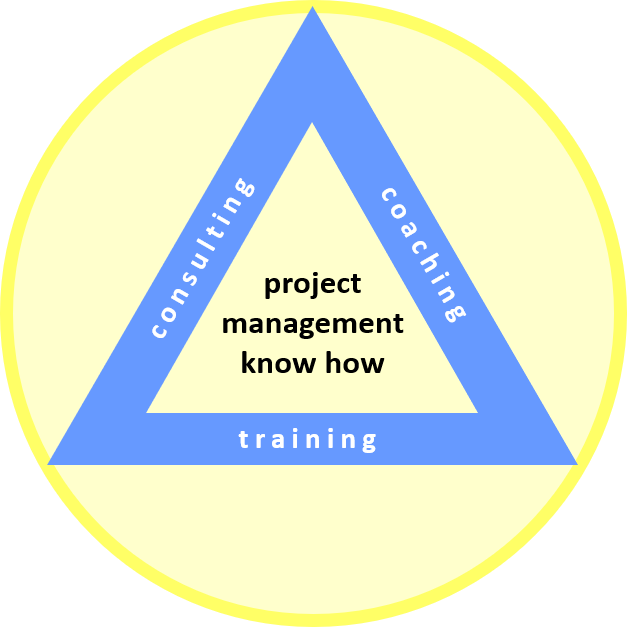
Your Comments
Have your say about what you just read! Leave me a comment in the box below.